Workflow Enhancing Digital Audio Workstation
Shape complex music fluidly with streamlined tools.
Student? Send a valid ID to get a 30% EDU discount on Lifetime Licenses.
Free 10-Track DAW
$0.00
Login or create an account to access our free trials.
Everything Bundle
Free for 14 Days
Continue at $9.99 / Month
Save $20/year.
Please login or sign up to make a purchase.
Lifetime License
$199.99 for Life
Please login or sign up to make a purchase.
Beat Bashing Drum Machine
Create full and complex drums that sound inspired.
Student? Send a valid ID to get a 30% EDU discount on Lifetime Licenses.
Free Trial
$0.00
Login or create an account to access our free trials.
Everything Bundle
Free for 14 Days
Continue at $9.99 / Month
Save $20/year.
Please login or sign up to make a purchase.
Lifetime License
$149.99 for Life
Please login or sign up to make a purchase.
Note Juggling Arpeggiator
Automate the creation of beautiful melodies and motifs.
Student? Send a valid ID to get a 30% EDU discount on Lifetime Licenses.
Free Trial
$0.00
Login or create an account to access our free trials.
Everything Bundle
Free for 14 Days
Continue at $9.99 / Month
Save $20/year.
Please login or sign up to make a purchase.
Lifetime License
$99.99 for Life
Please login or sign up to make a purchase.

Produce Professional House Music
Are you ready to master House music?
Lifetime License
$64.99 for Life
Please login or sign up to make a purchase.

Produce Professional Trap Music
Are you ready to master Trap music?
Lifetime License
$64.99 for Life
Please login or sign up to make a purchase.

Produce Professional Ambient Music
Are you ready to master Ambient music?
Lifetime License
$64.99 for Life
Please login or sign up to make a purchase.
Add Another Production Computer
Need another computer activation?
Computer Activation
$49.99 for Life
Please login or sign up to make a purchase.
Renew Your Upgrade Eligibility
Our upgrades often contain new features and functionality, not just bug fixes.
Upgrade Eligibility Renewal
$79.99 / 2-Years
Please login or sign up to make a purchase.

DAW
Re-Imagined
Crafted by musicians to help you accelerate your workflow, sharpen your focus, and ignite your most creative music yet.
Fetching stats...


SoundBridge:
Digital Audio Workstation
Re-imagine music production with the SoundBridge: DAW the cross-platform powerhouse for Mac & PC that recaptures the pure, creative joy of the ’90s and early 2000s—simple, tactile, effective—while delivering professional-grade tools for high-caliber production.
Unlike other DAWs weighed down by cluttered interfaces, sluggish performance on modest hardware, inconsistent plugin integration, convoluted automation, or jargon-heavy tutorials that alienate users, SoundBridge eliminates these pain points.
Built from the ground up to avoid the bloat of endless sub-menus and redundant features, it instead offers a sleek, eye-friendly interface with customizable skins and a workflow that stays out of the way.
With support for 192kHz max sample rate, floating-point resolution, MIDI/Audio routing, complete VST support, unlimited hardware I/O, and ASIO/Core Audio compatibility SoundBridge is engineered for professional studios as much as home setups. Add in cinema-grade film scoring, cross-platform support, lifetime updates, and more, and you get a DAW that combines streamlined creativity with uncompromising depth.
Crafted with relentless innovation, SoundBridge delivers a seamless, distraction-free vibe that empowers beginners and pros alike to create exceptional music effortlessly.
Say goodbye to the steep learning curves & option paralysis, and welcome an innovative DAW that lets you focus on what truly matters: creating exceptional music.
Download the free 10-track version for Mac or PC (32/64-bit), or try the Everything Bundle free for 14 days to unlock the full power.
Enjoy!
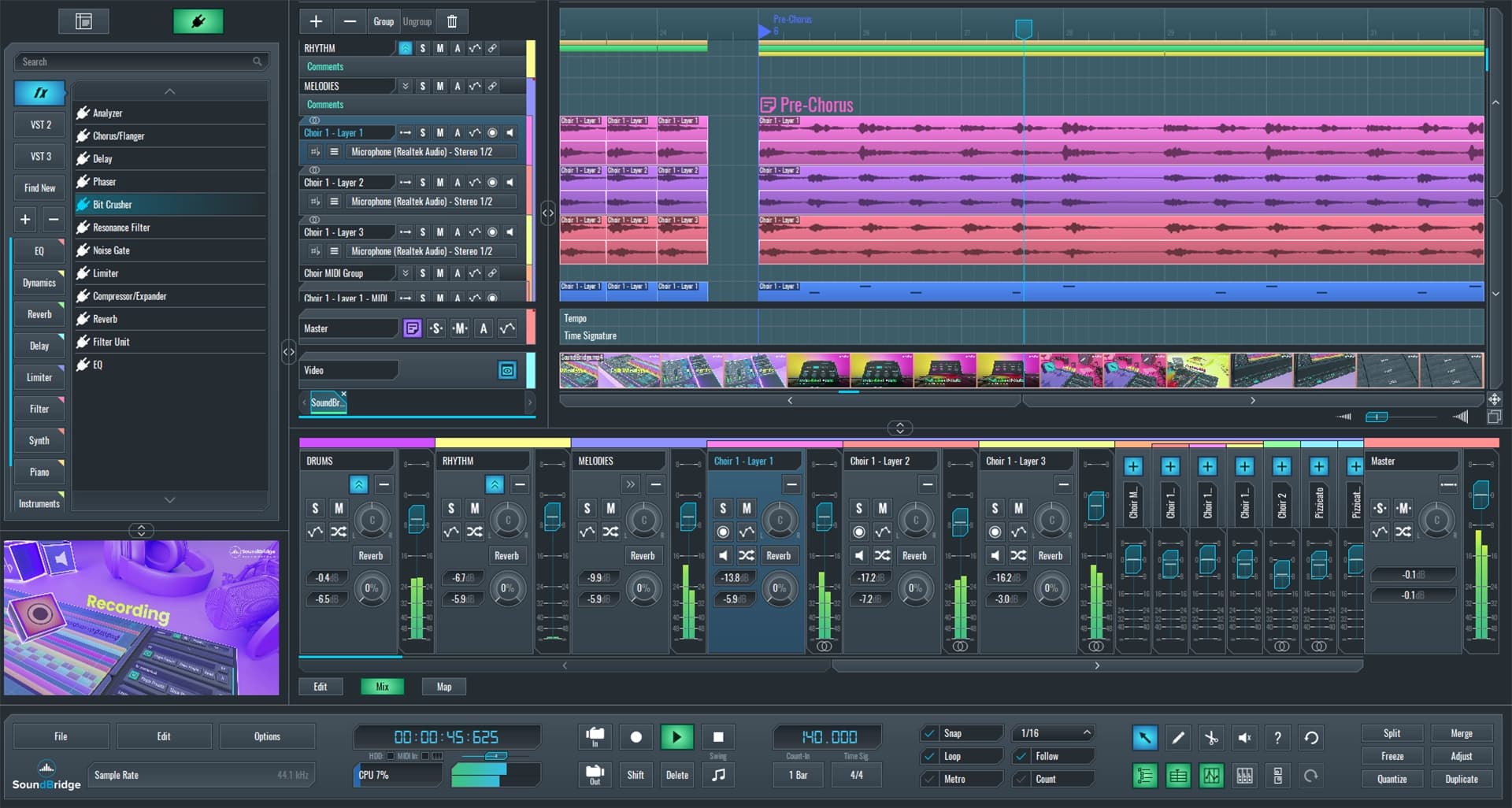
Intuitive Interface
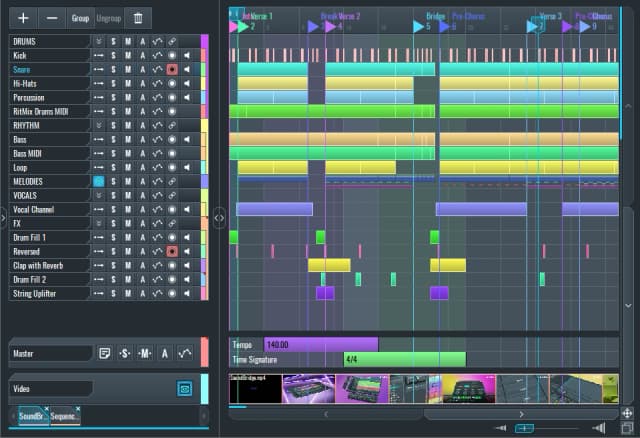
Sequencer
Mixer
Insert Rack
Transport Bar
File Browser
Plugin Browser
MIDI Editor
Built-in Sampler
Audio Editor
Automation Editor
Merge Editor
MIDI Mapping
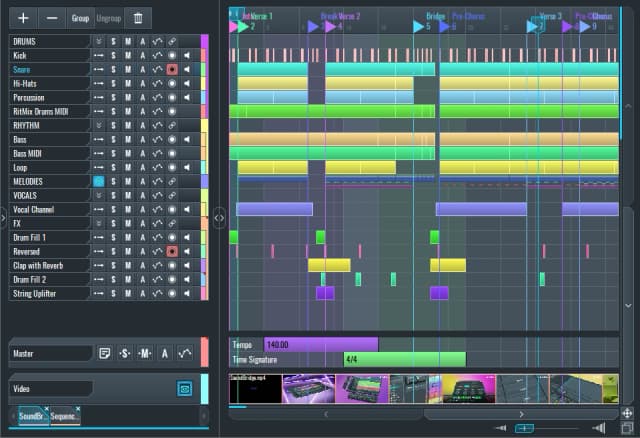
Sequencer
Robust Features & Functionality

Cinema-Grade Film Scoring

MIDI Tracks = Samplers

Custom Skin Editor
Detachable GUI Elements
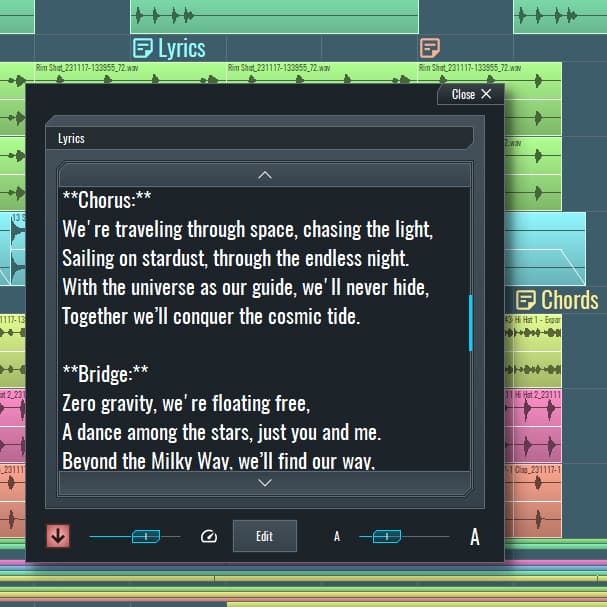
Teleprompter Comments

Cinema-Grade Film Scoring
Huge Variety of Built-in FX

RitMix:
Drum Machine
RitMix is a “2 for 1” deal. It simply combines two types of plugin drum machines into one unit – MPC Pad Section & 16-Step Sequencer. We’ve narrowed the editing features to the essentials and made the parameters large, making everything easy to find. The MPC Pad Section is designed for performing your ideas. You can make the interface larger to perform more comfortably with a multi-touch screen.
The 16-Step Sequencer allows you to generate rhythms on-the-fly by clicking or recording your performances from the MPC Pad Section. The Sequencer also has various randomization buttons and parameters to experiment and mangle the audio. It also includes a robust Mixing and Mastering FX Section containing every parameter you’d want in a drum machine.
reChord:
Arpeggiator
reChord is a pocket-size arpeggiator that can take your chords and turn them into incredible melodies. With the tweak of a few knobs, you can automate complex motifs and melodic phrases. Our randomization, velocity sensitivity, and beat re-triggering allow you to beat-smash incredible ideas by adjusting a few parameters.

Minimum System Requirements
Windows 10 or 11: Intel® Core™ i5 processor or an AMD multi-core processor, 8 GB RAM, 1280x740 display resolution, ASIO-compatible audio hardware, access to an internet connection for authorizing, and 2 GB disk space on the system drive for the basic installation.
macOS Big Sur 11.3: Intel® Core™ i5 processor or Apple M1, 8 GB RAM, 1280x740 display resolution, Core Audio-compliant audio interface recommended, access to an internet connection for authorizing, and 2 GB disk space on the system drive for the basic installation.
Master Music Production
Expert-Led Courses Taught by Industry Professionals

House
From bouncy bass and solid kicks, this course teaches you the most modern House music production techniques needed to succeed and stand out.

Trap
Quit sounding like generic Trap and produce something World with hints of the Far East. Create ethnic soundscapes to put your Trap ahead of the curve.

Ambient
Produce relaxing, sophisticated psy-influenced ambient. Psychedelic and relaxing to listen to, create meditative soundscapes to put your listeners in Zen.






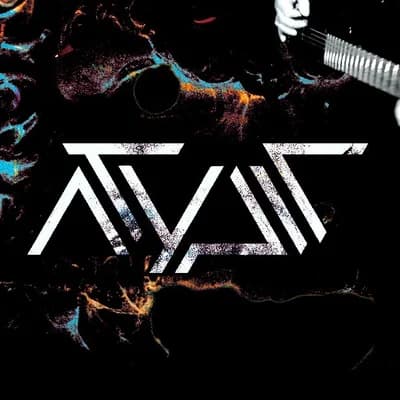


.jpg&w=3840&q=75)




